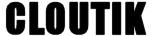Device not visible after launching InitCloutik
Prerequisite
The first prerequisite is that your device is connected to Internet.
Then, after having inserted the Cloutik script make sure to click on “Run script” and follow the operations in the “Logging” section.
If nothing appears :
- double check your internet settings
- double check the content of the script InitCloutik
- Check if your identity contains a space character. If yes make sure to remove it
- upgrade your RouterOS firmware (above 6.44)
After first contact the Device should appear first in “Red” then reach the status “Online” within one minute.
If your device was already associated to another Cloutik account, you must remove it from this account before being able to associate it to the new account
Nothing yet ? Contact us here : Contact Form