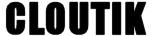Backups do not appear
When you activate the feature “Backup”, Cloutik tells your device to create a backup file and upload it to your Cloutik directory.
If it fails it is very likely that something was wrong with the upload command. It can happen in particular if you are using a ‘$’ in your password. We suggest that you modify your password and remove special characters, then try again.
Another reason for a Backup failure can be that you launch the Backup operation just after the adopting the device. Cloutik needs a few minutes to manage all the tasks after an adoption, then if it fails, give it another try after a few minutes.
If the backup remains unavailable on the Cloutik interface, contact us with the serial of the corresponding device.