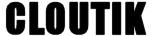How Can We Help?
7. Notifications
Cloutik maintains a permanent relationship with the Device, starting just after its adoption.
If Cloutik detects that the Device does not communicate anymore with it, it will trigger an Alert to indicate that from Cloutik viewpoint this Device seems to have a problem. It can be down or still running but there are no more exchanges
These alerts can be completed by an Email notification sent to the Device owner. The notification will be sent when Cloutik detect the lack of communication, and another notification when the Device comes back.
The Notifications can be defined either
- globally on the Account section : you can define the email to be used and the interval (in seconds) to trigger such alert
- Per device in the Device parameters : you can use the Global settings, disable the notifications or fix another interval
When such Alert occurs, you can also check the Last connection date in the Device page, which provide the last contact. You can also have a look to the logs to get some complementary reason if you do not why it went down.