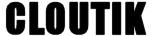How Can We Help?
DNS scripting
The DNS settings of RouterOS can be managed within your scripts for different goals.
If you want to automate the DNS service configuration you have a simple command that can be used :
# Mikrotik Routerboard : Set DNS Google servers
/ip dns set servers=8.8.8.8,8.8.4.4;
You can also automate the creation of static DNS entries in your device (for filtering for example), with two options :
– direct domain
– Regular expression
The first option will allow to blacklist a predefined domain and only this domain
# Mikrotik Routerboard : Set the DNS configuration to enable Google Safesearch
/ip dns static add address=216.239.38.120 ttl=30m comment=Safsearch name=www.google.com;
The regular expression is quite more powerful because the match can be defined with a POSIX expression, which is very adapted to enforce DNS blacklist for a given domain or application
# Mikrotik Routerboard : DNS Blacklist for Twitch
/ip dns static add address=192.168.88.1 ttl=5m comment=$dnsgroup regexp=”.*\.twitch\.tv”;