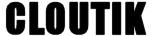How Can We Help?
Remote Webfig does not work
There are several reasons that you shall investigate.
- It never worked with my RouterOS device
If it never worked it is likely that your network is blocking the protocol and port used by Cloutik to establish a secured communication channel with the RouterOS device.
If you have no control on the network (e.g. LTE network) or potential security gateway, you will not be able to use the standard Remote Webfig Cloutik feature.
Note that you have also different Cloutik instances that can be used depending on your geographic area. Be sure to use the instance which is the closest to your location. - it worked at some time but not now
Try and execute “Disable Webfig” then “Enable Webfig” and follow the logs to check if there are some error messags. It is likely that the device rebooted or had any network issues that broke the Cloutik communication channel.
If it still does not work, try and click on “Disable Webfig” then reboot the device, and click on “Enable Webfig”. We have already seen some problem due to non-consistent routing information, which are cleaned after a reboot.
If it does not work, send us some logs through the contact form and we will have a look.