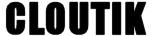How Can We Help?
Cloutik File Directory
Each Cloutik account has a dedicated file Directory. It is used to store some files associated to your devices, including
- backup configuration files
- files uploaded by a device after an operation such as a scan
- files to be downloaded with a configuration template
When clicking on “Backup” the device will upload its configuration in the corresponding directory.
To achieve a file upload, you need to define an operation that is generating an action followed by an upload. You can for example do a Wireless or LTE scan and send the result in a dedicated file.
The following configuration gives an example of a Wireless scan on both 2.4G and 5G bands for a 5sec duration, followed by an upload on Cloutik :
# Launch a Wireless Scan on WLAN1 and WLAN2 for 5sec # Be careful the AP will stop serving the clients during the scan /interface wireless scan wlan1 rounds=1 save-file=wscan-wlan1.conf duration=5s; /interface wireless scan wlan1 rounds=1 save-file=wscan-wlan2.conf duration=5s; :delay 6s; /tool fetch address="login.cloutik.com" src-path=wscan-wlan1.conf user="user" mode=ftp password="pwd" dst-path="Scans/wscan-wlan1.conf" upload=yes; /tool fetch address="login.cloutik.com" src-path=wscan-wlan2.conf user="user" mode=ftp password="pwd" dst-path="Scans/wscan-wlan2.conf" upload=yes; /log info "Wireless scan uploaded";
The size of the Directory space is limited and depends on your Cloutik license.